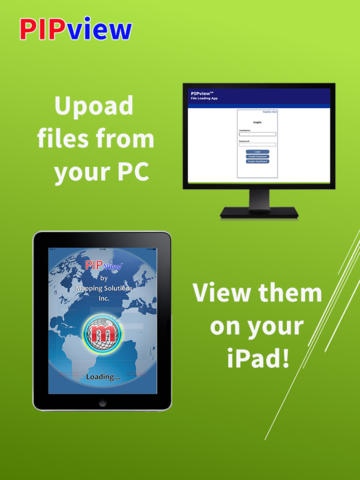PIPview 1.0
Continue to app
Paid Version
Publisher Description
PIPview lets users view uploaded PDF files anytime on their iPad. Registered Users are emailed a link to a PC-based Web-App that lets you upload any PDF file. The PC-based App lets you give each file a Name, Address, City and Unique ID# (Map#, Detail#, Drawing#, FMZ#) that you can later Search on. The PDF format allows you to zoom into detailed drawings or text and see the image crystal clear. Specifically designed for users who are looking for a way to Search and Group files. For example, you can upload multiple files for a specific ADDRESS. For a building you could upload Floor Plans, Pre-Incident Plans, detailed drawings, Inspection Reports, technical drawings, Schematics, contact information, etc. Search on something specific and bring up all uploaded documents. Have all of your documentation when you need it in one place! Great for On-Site visits, Walk-Throughs, Verification, or studying on the couch. Perfect for Fire Fighters, Technicians, Architects, Engineers, Real Estate Agents and Property Managers! Registered users will be emailed a link which allows you to upload PDF files directly from your PC. The Web-based App allows you to give every uploaded file a unique NAME, ADDRESS, CITY or ID #, allowing you to SEARCH on that specific item on your iPad. To turn any file into a PDF document, there are free Apps available that allow you to turn anything on your screen into a PDF document simply by hitting your Print button!
Requires iOS 6.0 or later. Compatible with iPad.
About PIPview
PIPview is a paid app for iOS published in the Office Suites & Tools list of apps, part of Business.
The company that develops PIPview is Two Rivers Media, LLC. The latest version released by its developer is 1.0.
To install PIPview on your iOS device, just click the green Continue To App button above to start the installation process. The app is listed on our website since 2014-05-15 and was downloaded 2 times. We have already checked if the download link is safe, however for your own protection we recommend that you scan the downloaded app with your antivirus. Your antivirus may detect the PIPview as malware if the download link is broken.
How to install PIPview on your iOS device:
- Click on the Continue To App button on our website. This will redirect you to the App Store.
- Once the PIPview is shown in the iTunes listing of your iOS device, you can start its download and installation. Tap on the GET button to the right of the app to start downloading it.
- If you are not logged-in the iOS appstore app, you'll be prompted for your your Apple ID and/or password.
- After PIPview is downloaded, you'll see an INSTALL button to the right. Tap on it to start the actual installation of the iOS app.
- Once installation is finished you can tap on the OPEN button to start it. Its icon will also be added to your device home screen.